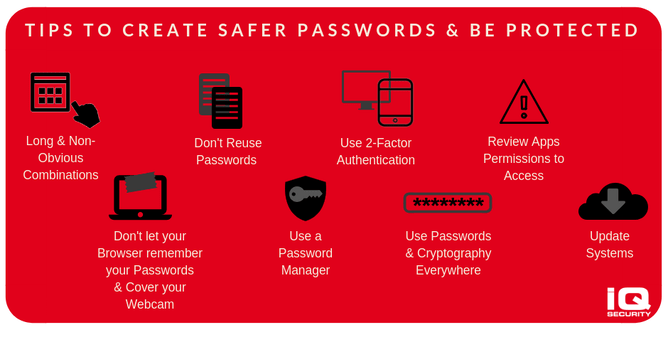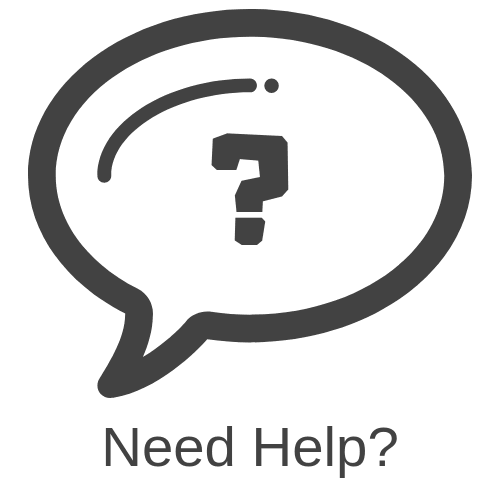Another massive breach of security has exposed millions of emails and passwords worldwide, that’s why it’s time to review your passwords and not only update them, but also increase their security.
Several websites (9 of them, kiwi) compromised in a massive data breach
According to recent NewsHub and Wired, a massive 87GB file containing more than 772 million unique email addresses and over 21 million unique passwords from more than 2,000 different websites worldwide were hacked and made available for download on a hacking forum.
There is a huge list of more than 2,000 hacked websites where it is possible to check if you have ever accessed one of them.
According to NewHub, much of the data has been released before, but still, it is of concern as there is a huge amount of data which hasn’t been released previously. Why take such a risk?
What's more, our security consultants are constantly checking systems and servicing them, and also giving advice to our customers, so they can increase their security, specially when it comes to creating passwords and protecting their security systems.
In this post, we will share a few tips to to Create Safer Passwords and Increase your Security.
What should I Do?
Although it is possible to visit the website Have I Been Pwned (from the security researcher Troy Hunt who was the first to report it), to check if your email or your passwords have been released in some of these leaked data, it is recommended by security experts that you change all your passwords as a precaution measure.
We have already published here some security tips and warnings regarding hacking passwords:
- 8 Signals that Your Security Equipment might be at Risk
- Security Warning - CCTV Cameras Can Be under Threat
- 12 Security Camera System Best Practices
As it is a huge breach of security, it is a good time to change your passwords and invest some time in creating safer combinations and following a few steps to increase your security.
12 simple and easy tips to Create Safer Passwords and Increase Security
It is important that you change your passwords not only for a new version but, also, for safer ones (the best ones are the ones that have random combinations of letters and numbers).
Some tips to create safer passwords and protect your accounts are:
- Use non-obvious passwords: it is estimated that 1 in 5 Web users still use easy-to-hack passwords (such as 123456, Password, qwerty, for example), never create a patter which can be guessed by hackers
- The longer the better: according to specialists, length matters, so go for as long as you can as it gets more difficult to hack and guess
- Combine: use a mix of upper/lower case, letters, numbers and special characters and use it in a random way
- 2-factor authentication: don’t run away from it, enable app-based two-factor authentication if it is possible in as many accounts as you can (it demands that you use a code sent to another device, for example, sent to a mobile, before login in)
- Don’t reuse passwords: avoid using the same password in different websites and accounts (change it as much as you can)
- Avoid allowing your browser remembering your passwords: it is not safe and might expose you to unwanted risks, especially when it comes to important accounts (e.g. bank and systems)
- Use a password manager: a good and reliable password manager can save you time and money and creates strong unique passwords for all of your accounts
- Passwords everywhere: use passwords or pin numbers to access all your devices, too
- Cryptography: if you have the chance to use it in any app, website or program, use it as it makes things really difficult to hackers
- Cover your Webcam: if you are not using your webcam, cover with a simple piece of tape or paper. There is no proof that it might be hacked, but some of the most important people, from FBI director to Mark Zuckerberg, the Facebook founder, were seen using this tip
- Review permissions to access: many apps require permission to access your webcam, microphone, location etc. From time to time, review it and make sure only the ones you rely on have access to what is really necessary to
- Update software and firmware: companies invest a lot of money to improve the security of their systems, keeping them updated can help you to solve many of the security issues they have found and solved already
The Cybersecurity Threats of 2019
Recently, SecurityBrief New Zealand (source of cybersecurity and threat news) published an article with the "Top cybersecurity threats of 2019 - Carbon Black".
Top security strategists gave a few insights to what is likely to be the greatest threats for 2019:
- Destructive attacks and nation-state activity continue to ramp up
- Attackers become more sophisticated in their methods, demanding extra efforts to be defeated
- Activity could move from the compromise of systems to compromise of personal lives (especially using private date from social media and online data)
- Potential focus on healthcare sector as a target of attacks
- Steganography (the technique of hiding information within documents and images) being used in combination with other attack vectors
Definitely, data protection is going to be a major subject of attention and security investment over 2019.
Security is a real buzz topic and only a few people are making the most to prevent and avoid security issues such as this one.
What's more, it’s important to perform regular checks and update firmware in your security equipment.
All CCTV security cameras, Alarms and Access Control systems that protect your business and building must be fully maintained (every 6 or 12 months) to prevent failure and avoid external hacking attacks.
If your CCTV Security Cameras or any other security equipment hasn't been checked over the last 12 months, don't wait for the worst to happen, act soon, lower your risks and prevent any problems.
We can check and service your security equipment, ask for a Free Security Consultation now!